We live in a very busy world. As small as we’re perceiving our world to be in many ways (eg: communicating across the globe in an instant, being able to keep track of friends and family regardless of their location, getting instant insight into the worlds of others, and sharing insights from within our own world), the inherent busy-ness of our world is almost undeniable… yet we don’t always acknowledge this cost we’re incurring, in exchange for these “luxuries”.
A large part of this, for me, is this sense of having to “keep track” of multiple channels. These, in essence, all function the same way; “receive messages”, “process messages”, “send messages”. I’ve been thinking about this a lot, lately, and want to begin applying a stricter approach to how I deal with my various “inboxes”, and defining what my list of inboxes looks like.
Every list with actions is an inbox
Whether a todo list, an email inbox, an instant messenger chat list, or a kanban board, these are all inboxes. My list of inboxes is:
- Work email
- Personal email
- Work todo list
- Personal todo list
- Work Individual Kanban board
- WhatsApp Messenger Chats
- Slack unread pings
- Work Calendar
- Personal Calendar
- WordPress.com Notifications
- Open Browser Tabs
- Open notes on the computer or a notepad
- I’m sure at least one more, which I’m forgetting
With so many different “inboxes”, how does one even begin to tackle all of this? I’ve got a few ideas.
Saying “Yes”
While this may seem counter-productive, it’s important to say “yes” only to the most important inboxes and items.
Part of this will naturally be throwing out a few of the above inboxes, or re-defining their purpose.
In the above list, I automatically deprioritise WhatsApp altogether. If I get a ping from a family member, there is an audio notification. For the rest, there are no audio pings. Thus, I can freely “give up” WhatsApp, without fear of missing important information.
With personal email, I check this once or twice per day, and don’t have it open on my computer at all. If I miss it for a few days, that’s okay. I’m working on applying a similar process to work email, with additional parameters to check it several times per day, and working on not having this open all the time anymore.
Choose which inboxes you need to say “yes” to, and work around those.
Divide and concour
Not that we’ve whittled down our inbox list to the most important, looking at the list of items on that list can still be overwhelming. To combat this, I whittle down the list, and ensure I’ve clearly defined the purpose of that particular inbox.
As an example, I use Reminders.app on my mobile phone to quickly log todo items on the appropriate list (personal, work, routine items, admin, etc). For work-related items, this list often grows long quickly, and is a mix of different priorities (urgent, not urgent, etc). I started by splitting my writing-related tasks from the others, as I find writing is something I can spend time on in a “creative space” in the mornings, while other tasks are more heads down, interacting with my team, etc. This split works, yet isn’t the ideal state for this todo list.
I repurposed this todo list to be a place for quickly jotting down reminders, and am building a habit to parse this list into my personal work kanban board, where I split the tasks into appropriate lists based on priority.
Kanban for prioritisation
My personal work kanban board helps to give me a broad overview of the tasks and objectives on my list. I use the quadrant method to prioritise these items, with 4 columns for “Not Urgent, Not Important”, “Urgent, Not Important”, “Not Urgent, Important”, and “Urgent and Important”. The “Not Urgent, Not Important” tasks, I delete. The “Urgent and Important” tasks, I attend to, and the tasks in between I either attend to or delegate.
Handling Email
For work email, I have trained my inbox to know the difference between important and unimportant emails. I then have my inbox set up to show important emails first, and everything else in a separate section. I then hide the non-important emails, so I can focus on clearing the important items first.
Slack and WordPress.com Notifications
For Slack pings, I check on these as my first task each day, and attend to these later in the day, unless something urgent arises, which always rises to the top of my list.
For WordPress.com Notifications, we use these for work-related conversation, so I prioritise these second to Slack.
Calendars
Once an item is on my calendar, I ignore it until the night before, where I make a point to review my calendar for the next day. This helps with planning my day, considering my partner’s needs of my time, and getting a holistic view of all my work and personal commitments for the following day. I try not to check my calendar too often, and tend to rely on my phone for notifications of upcoming events. I’m trying really hard to not have my calendar open in a pinned browser tab, either, which is something I’ll probably need to go cold turkey on.
Open browser tabs
Open browser tabs are okay. Dealing with them is better, of course. I’ve found a tab grouping extension for my browser to be helpful (shows the open tabs in list views, grouped by domain). This helps to create that holistic overview I seem to love so much, without allowing me to postpone a tab.
Snooze culture
I’ve found that the “snooze culture” currently being developed into apps is dangerous, for me. With “snooze” now as a feature in Gmail, and “Tab Snooze” extensions available for web browsers, I’ve found myself using this tool to postpone tabs/emails to a later date, in order to focus on a subset of the same. This doesn’t remove the tabs/emails from your life.
Rather attend to the tabs/emails. It’s easier, m’kay?
Framework for handling your inboxes
- Know your inboxes. Make a list, write a blog post.
- Know which is your most important list.
- Understand how you’re using each list.
- Focus your efforts towards the most important list.
- Say “no” to the rest, or set them up so you don’t get FOMO (Fear of Missing Out). A great approach to this is curbing your social media habits.
Removing distractions
We function in a very distracting world. This post is my exploration into where I’m at in my journey of removing distractions. The overall message of the above is really to encourage removing distractions from your day to day, and focusing on what is important for accomplishing your day. “Eat that Frog”, as the book title reads.
What is your goal for being victorious on your day?

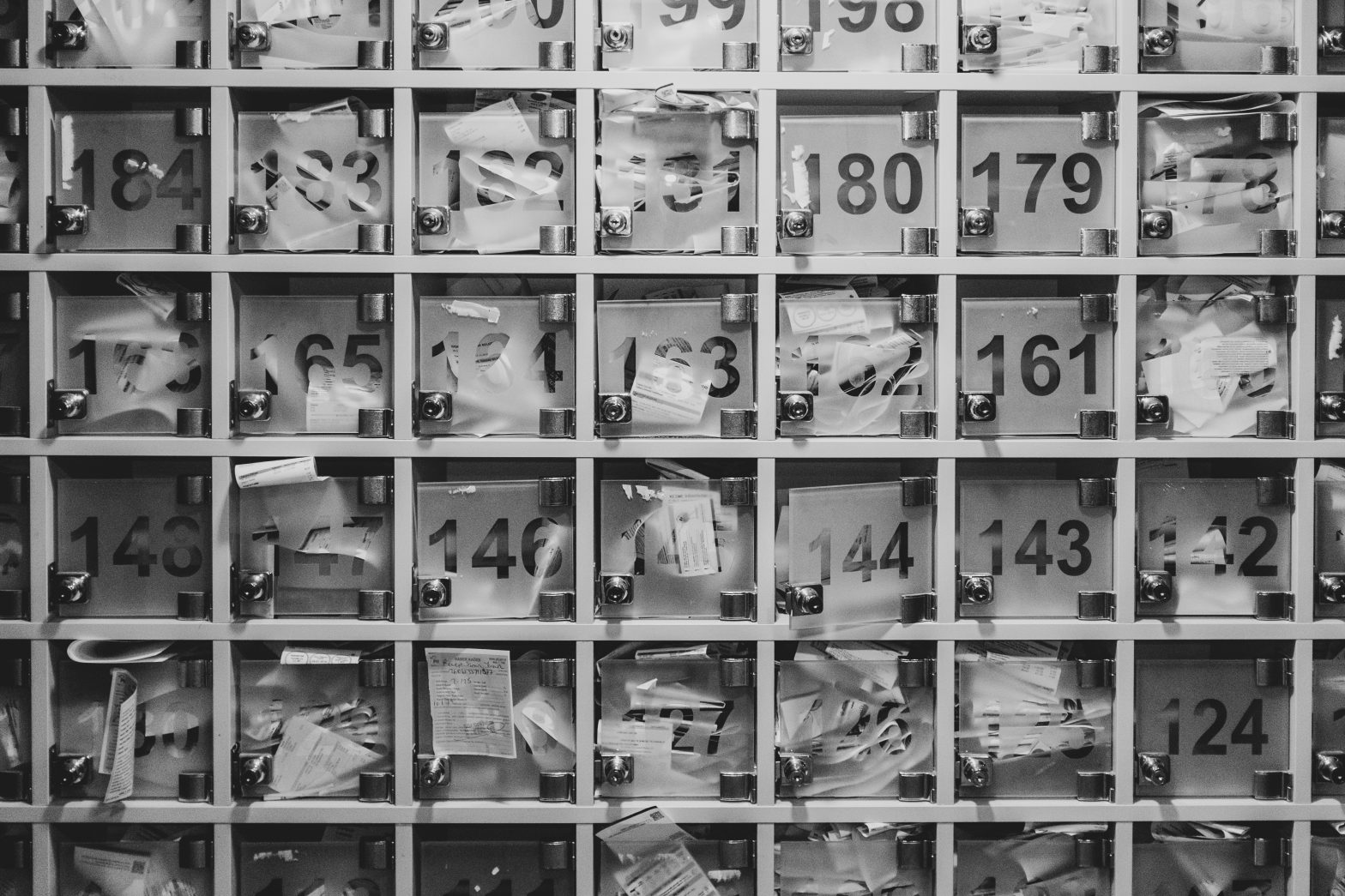
Leave a Reply